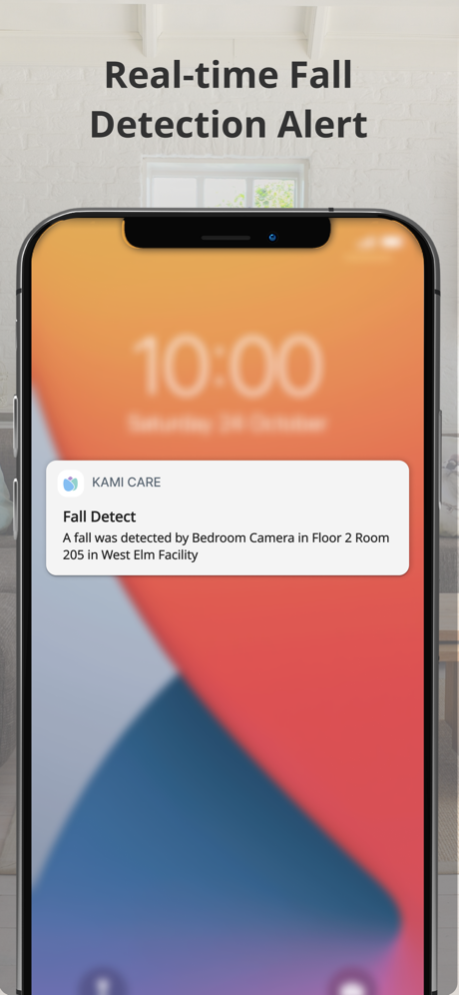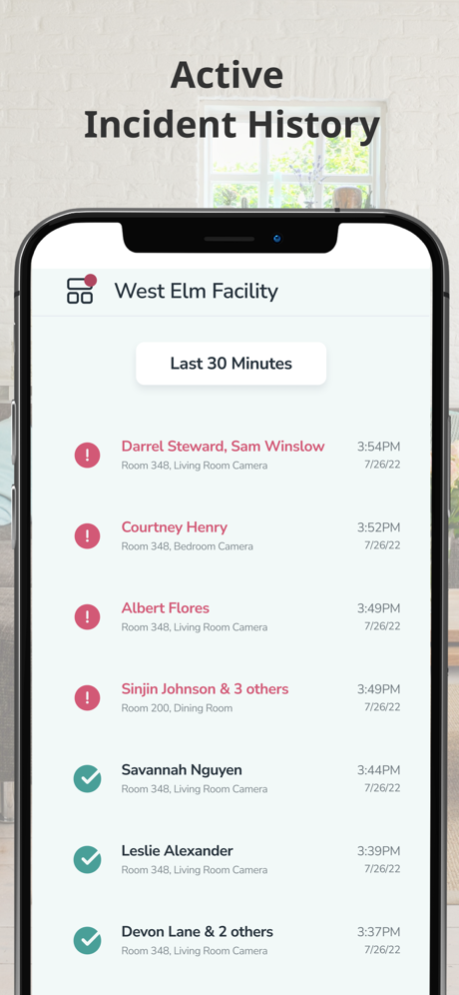KamiCare 2.2.0
Continue to app
Free Version
Publisher Description
KamiCare is the most accurate, affordable and easy-to-install fall detection solution for memory care, assisted living and senior living communities.
Powered by edge-based vision AI and with its near real-time notification capabilities, KamiCare enables senior care community employees to provide immediate care to one of the most vulnerable groups of people when they need it the most.
The KamiCare mobile app works in conjunction with the KamiCare sensor and the KamiCare web application to keep elders safe. As soon as the KamiCare sensor detects a fall, caregivers and administrators are informed of the incident so that they can provide assistance to the elderly.
Using the KamiCare app, a user can:
- Receive real-time push notifications as soon as a fall happens
- Understand whether an incident has been acknowledged or not
- Acknowledge that an incident is being attended to
- View the fall incidents that happened in a community in the last 30 minutes
- View details of each incident along with an image snapshot taken around the time of the fall
For more information, please visit www.kamivision.com/kamicare
Feb 23, 2024
Version 2.2.0
Introducing support for our new camera with remote PT controls, enhanced resolution, improved AI, Privacy Mode, PoE/Ethernet support, and more for providing upgraded care.
About KamiCare
KamiCare is a free app for iOS published in the Food & Drink list of apps, part of Home & Hobby.
The company that develops KamiCare is Kami Vision Incorporated. The latest version released by its developer is 2.2.0.
To install KamiCare on your iOS device, just click the green Continue To App button above to start the installation process. The app is listed on our website since 2024-02-23 and was downloaded 1 times. We have already checked if the download link is safe, however for your own protection we recommend that you scan the downloaded app with your antivirus. Your antivirus may detect the KamiCare as malware if the download link is broken.
How to install KamiCare on your iOS device:
- Click on the Continue To App button on our website. This will redirect you to the App Store.
- Once the KamiCare is shown in the iTunes listing of your iOS device, you can start its download and installation. Tap on the GET button to the right of the app to start downloading it.
- If you are not logged-in the iOS appstore app, you'll be prompted for your your Apple ID and/or password.
- After KamiCare is downloaded, you'll see an INSTALL button to the right. Tap on it to start the actual installation of the iOS app.
- Once installation is finished you can tap on the OPEN button to start it. Its icon will also be added to your device home screen.